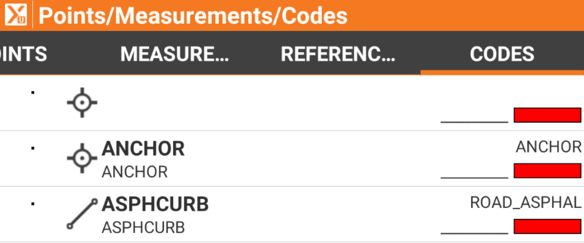A guide to getting started with the GeoMax Network Rover Solution
These notes will cover:
How to manually create a code
To complete the above procedures, the following equipment is needed.
Zenith 16/40/60 Network Rover Kit
Field Controller with X-Pad Software
How to manually create a code
Open the home page of X-Pad Ultimate
Select Points/Measurement/Codes
Select the + icon to add a new code
Enter the code ID
Enter the description
Select the drawing type
Select accept to save the code