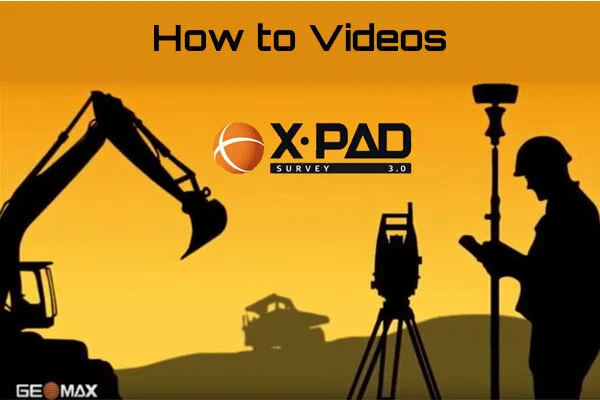X-Pad Survey – Guides on Surface & Volumes Module [Videos]
GeoMax X-PAD Survey software is an easy, user-friendly field software solution designed for construction professionals. With individually designed modules for specific requirements onsite, X-PAD Survey is a powerful yet flexible solution.
In our latest video series, we’ve broken down the “Surface & Volumes” module into three short videos. These bite sized training videos demonstrate just how easy and intuitive X-PAD Survey Software is to use.
The ‘Surfaces & Volumes’ module allows the creation of a surface and the volume calculation of material movement according to different modes and considering triangular three dimensional surfaces built. From points present of a job created from importing trough DXF / LandXML formats. Staking out to a DTM or creating a report calculation has never been easier.
In these videos you will learn to how to do the following:
Calculate complex surface’s
Calculate a volume report
Stakeout to a DTM / Surface
Watch Videos now:
How to create a surface (Video #1)
The surface is a necessary element to proceed with the volumes calculation; it’s possible to create and manage different surfaces inside the same job. The surface can be calculated automatically by the software based on the points present in the job and on the defined breaklines. The surface can be created and modified manually / automatic and represented in a number of different ways.
How to create a volume report (Video #2)
The Volumes module allows the calculation of material movement, according to different modes and considering a triangular three-dimensional surface built starting from points present in the job.
For every surface calculated, the minimum and maximum elevation including 2D surface and the 3D surface information can be export in a PDF report.
How to stakeout to a DTM/Surface (Video #3)
The procedure of stakeout of surfaces allows to determinate, in every position, the difference of elevation between the existing ground and the surface planned.